Creating Motion Blur in Blender
Written By: Jahnu Best on March 9, 2011
11 Comments
Motion blur is a must-have for animations. Without it, it’s most likely your animation will look fake. Learn to use easy-to-create and quick-rendering Vector Blur in this tutorial.
Here’s what you’ll learn how to do:
- Set up a simple scene, useful for this effect
- How to activate Vector Blur by animating the camera
- Using Vector Blur in the compositor







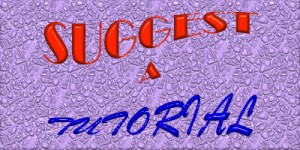
trying to find you on facebook, wats ur profile
If you’re looking for my fan page, just go to facebook and type “Blender Mesh” in the search bar.
Hey,
It may be because pictures are too big. I’m still working on this website and that is included
Yes you can, as long as you give me credit.
I wished to thanks for this great learn!! I undoubtedly enjoying each little bit of it I’ve you bookmarked to take a look at new stuff you put up
Have you ever thought about creating an ebook or guest authoring on other sites? I have a blog based upon on the same subjects you discuss and would love to have you share some stories/information. I know my audience would enjoy your work. If you are even remotely interested, feel free to send me an e-mail.
I like this blog and possess bookmarked it. I am going to return you just read in more details on my trip to India
Thank you.
Could I possibly repost this to one of my blogs on this topic? I’ll give you full credit, of course. Let me know what you think.
Simply wanna comment that you have a very decent website , I like the design it really stands out.
do you folks have got any facebook site because i want everyday notifications of the fantastic
Sure, just look up Blender Mesh on Facebook. Oh, there’s a like box on the website here, too.