The Basics of Blender
Written By: Jahnu Best on February 24, 2011
One Comment
Hello all, welcome to Blender Mesh’s first tutorial. This is actually more a guide than a tutorial – learning how to use Blender from the start. Everything is pure basic. There are two parts to this tutorial as well.
Within the two parts, you’ll learn how to:
- Work in Edit Mode
- How to work with objects
- What most of the properties panel contains
- Basic hotkeys
- Working with basic lighting
- Using the compositor
- Work with modifiers
Enjoy the tutorial!
Part 1 - Learning most of what there is to know to start your own scene
Part 2 - Put it all together to create a very simple scene







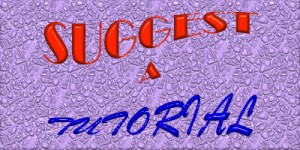
Not sure what’s wrong man! The theme is supposed to be mostly white.