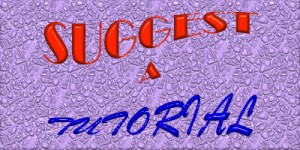Using the Glare Effect in Blender
Written By: Jahnu Best on March 9, 2011
No Comment
Welcome to another Blender Mesh tutorial!
In this tutorial, I will show you how to use the glare effect in Blender, in the compositor. The glare effect can be used for many different purposes; looking at a bright light source (including the sun), reflecting glare, just from light itself, and much more. In this tutorial the glare appearance will be more from looking at a bright light source.
Check the final result:
Watch the tutorial: